
How Automation Testing Enhances Software Quality and Efficiency
🚀 In today’s fast-paced digital world, software quality is paramount. But how can businesses ensure their applications meet the highest standards without breaking the bank or burning out their teams? Enter automation testing – the game-changer that’s revolutionizing the software development landscape.
Imagine a world where bugs are caught before they reach production, where release cycles are shorter, and where your QA team can focus on complex scenarios instead of repetitive tasks. This isn’t a far-off dream; it’s the reality that automation testing brings to the table. But how exactly does it work, and what tangible benefits can it offer your organization? 🤔
In this blog post, we’ll dive deep into the world of automation testing. From understanding its core concepts to exploring its myriad benefits, we’ll cover everything you need to know to leverage this powerful tool. We’ll examine key areas where automation testing can significantly enhance your software quality, discuss implementation strategies, and share best practices to ensure you’re getting the most out of your automation efforts. So, buckle up as we embark on this journey to transform your software quality through the power of automation testing! 💪🖥️

Understanding Automation Testing
A. Definition and core concepts
Automation testing is the process of using specialized software tools to execute pre-scripted tests on a software application automatically. This approach leverages technology to streamline the testing process, making it more efficient and reliable. The core concepts of automation testing include:
- Test script creation
- Test execution
- Result analysis
- Reporting
B. Types of automation testing
There are several types of automation testing, each serving a specific purpose in the software development lifecycle:
- Unit testing
- Integration testing
- Functional testing
- Regression testing
- Performance testing
- Load testing
- Security testing
| Type | Description | Key Benefits |
| Unit testing | Tests individual components or functions | Early bug detection, code quality improvement |
| Integration testing | Verifies interactions between different modules | Ensures smooth system integration |
| Functional testing | Validates software features and functionality | Improves user experience, ensures requirements are met |
| Regression testing | Checks if new changes affect existing functionality | Maintains software stability |
C. Comparison with manual testing
While manual testing remains valuable, automation testing offers distinct advantages:
- Speed: Automated tests can be executed much faster than manual tests
- Accuracy: Eliminates human error in repetitive tasks
- Cost-effectiveness: Reduces long-term testing costs
- Scalability: Easily handles large-scale testing scenarios
- Consistency: Ensures uniform test execution across multiple runs
However, manual testing excels in:
- Exploratory testing
- User experience evaluation
- Complex test scenarios requiring human judgment
Now that we’ve established a foundation for understanding automation testing, let’s explore its numerous benefits in enhancing software quality.
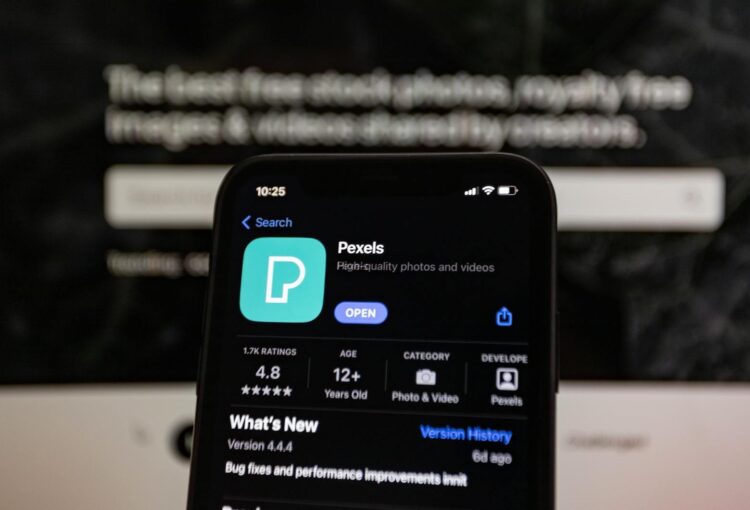
Benefits of Automation Testing
Automation testing offers numerous advantages that significantly enhance software quality and development processes. Let’s explore the key benefits:
A. Increased test coverage
Automation testing allows for comprehensive test coverage that would be impractical or impossible to achieve manually. With automated tests, you can:
- Execute a vast number of test cases across different scenarios
- Test multiple platforms and configurations simultaneously
- Cover complex use cases and edge cases more efficiently
This increased coverage helps identify more bugs and potential issues, leading to higher software quality.
B. Faster execution and feedback
One of the most significant advantages of automation testing is its speed. Automated tests can:
- Run much faster than manual tests, often completing in minutes what would take hours or days manually
- Provide immediate feedback to developers, allowing for quicker bug fixes and iterations
- Support continuous integration and continuous delivery (CI/CD) pipelines, enabling rapid development cycles
| Manual Testing | Automation Testing |
| Time-consuming | Rapid execution |
| Delayed feedback | Immediate results |
| Limited test frequency | Supports CI/CD |
C. Improved accuracy and consistency
Human errors are inevitable in manual testing, especially with repetitive tasks. Automation testing eliminates this problem by:
- Executing tests with perfect consistency every time
- Removing human bias and interpretation from test results
- Providing detailed and accurate reports of test outcomes
This consistency ensures that no bugs slip through due to tester fatigue or oversight.
D. Cost-effectiveness in the long run
While initial setup costs for automation testing can be high, it proves to be cost-effective over time:
- Reduces the need for manual testers for repetitive tasks
- Allows reallocation of human resources to more complex, exploratory testing
- Saves time and money by catching bugs earlier in the development cycle
- Enables easier maintenance and updates of test suites
As software projects grow in complexity and scale, the return on investment for automation testing becomes increasingly apparent.
With these benefits in mind, it’s clear that automation testing plays a crucial role in improving software quality. Next, we’ll explore the key areas where automation testing can make the most significant impact on your software development process.

Key Areas Where Automation Testing Enhances Software Quality
Automation testing significantly improves software quality across several critical areas. Let’s explore how it enhances different aspects of the testing process:
A. Regression testing
Regression testing ensures that new code changes don’t negatively impact existing functionality. Automation excels here by:
- Rapidly executing a large number of test cases
- Consistently repeating tests across multiple builds
- Quickly identifying regressions introduced by new features
B. Performance testing
Automated performance testing helps maintain high-quality user experiences by:
- Simulating thousands of concurrent users
- Measuring response times under various load conditions
- Identifying performance bottlenecks and resource constraints
C. Cross-browser and cross-device testing
Automation streamlines the process of testing across multiple platforms:
- Simultaneously running tests on different browsers and devices
- Ensuring consistent user experience across various environments
- Reducing the time and effort required for manual cross-platform testing
D. Continuous integration and delivery
Automation testing is crucial for CI/CD pipelines, enhancing software quality by:
- Providing rapid feedback on code changes
- Enabling frequent and reliable releases
- Catching bugs early in the development cycle
Here’s a comparison of how automation testing impacts these key areas:
| Testing Area | Manual Approach | Automated Approach |
| Regression | Time-consuming, prone to human error | Fast, consistent, repeatable |
| Performance | Limited user simulation | Large-scale load simulation |
| Cross-platform | Labor-intensive, time-consuming | Efficient, comprehensive coverage |
| CI/CD | Slow feedback, delayed releases | Rapid feedback, frequent releases |
By leveraging automation testing in these key areas, development teams can significantly improve their software quality, reduce time-to-market, and enhance overall user satisfaction. As we move forward, let’s explore how to implement automation testing effectively in your development process.
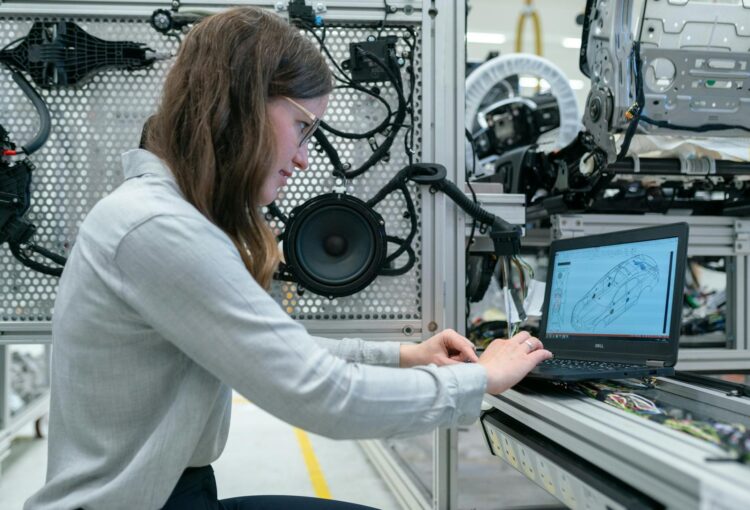
Implementing Automation Testing
Now that we’ve explored the benefits and key areas of automation testing, let’s dive into the practical aspects of implementing it in your software development process.
A. Selecting the right tools
Choosing the appropriate automation testing tools is crucial for success. Consider factors such as:
- Programming language compatibility
- Test environment support
- Integration capabilities
- Reporting features
- Cost and licensing
Here’s a comparison of popular automation testing tools:
| Tool | Language Support | Test Types | CI/CD Integration | Reporting |
| Selenium | Multiple | Web | Yes | Basic |
| Appium | Multiple | Mobile | Yes | Basic |
| JUnit | Java | Unit | Yes | Detailed |
| TestComplete | Multiple | Web, Mobile, Desktop | Yes | Advanced |
B. Developing a test automation strategy
A well-defined strategy ensures efficient implementation of automation testing. Key elements include:
- Identifying test cases suitable for automation
- Prioritizing tests based on business impact
- Defining clear objectives and success metrics
- Allocating resources and setting timelines
- Establishing a maintenance plan for automated tests
C. Creating reusable test scripts
Develop modular and reusable test scripts to maximize efficiency:
- Use object-oriented programming principles
- Implement page object models for web testing
- Create libraries of common functions
- Utilize data-driven testing approaches
D. Integrating with CI/CD pipelines
Seamless integration with Continuous Integration and Continuous Delivery (CI/CD) pipelines is essential for realizing the full potential of automation testing:
- Configure automated tests to run on code commits
- Set up parallel test execution for faster feedback
- Implement test result notifications
- Automate deployment based on test outcomes
By following these steps, you’ll be well on your way to implementing a robust automation testing process that significantly improves your software quality. Next, we’ll explore best practices to further enhance your automation testing efforts.
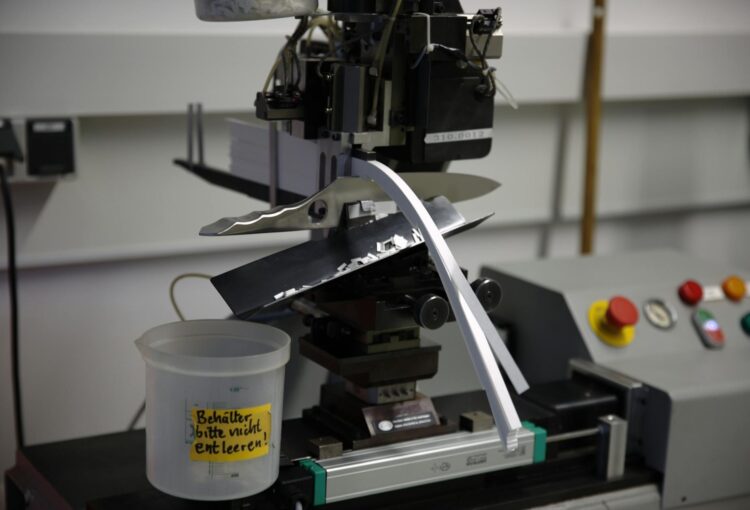
Best Practices for Effective Automation Testing
Now that we’ve explored the implementation of automation testing, let’s dive into the best practices that can maximize its effectiveness and impact on software quality.
A. Prioritizing test cases for automation
Prioritizing the right test cases for automation is crucial for maximizing efficiency and ROI. Consider the following factors when selecting tests for automation:
- Frequency of execution
- Complexity and time-consuming nature
- Business-critical functionality
- Susceptibility to human error
| Criteria | High Priority | Low Priority |
| Execution Frequency | Daily/Weekly | Monthly/Quarterly |
| Complexity | High | Low |
| Business Impact | Critical | Minor |
| Error-Prone | Yes | No |
B. Maintaining test scripts
To ensure the longevity and reliability of your automated tests, follow these maintenance best practices:
- Regularly review and update test scripts
- Use modular design for easier maintenance
- Implement version control for test scripts
- Document changes and reasons for updates
C. Analyzing and reporting test results
Effective analysis and reporting of test results are essential for continuous improvement:
- Set up automated result notifications
- Use visual dashboards for quick insights
- Categorize failures (e.g., test script issues, application bugs)
- Track trends over time to identify recurring problems
D. Balancing automated and manual testing
While automation is powerful, it’s important to maintain a balance with manual testing:
- Automate repetitive, time-consuming tests
- Reserve manual testing for exploratory and user experience scenarios
- Regularly reassess the automation-manual mix based on project needs
By implementing these best practices, you can significantly enhance the effectiveness of your automation testing efforts and drive continuous improvement in software quality. Next, we’ll explore how to overcome common challenges in automation testing to further optimize your testing process.

Overcoming Common Challenges in Automation Testing
As we delve deeper into automation testing, it’s crucial to address the common challenges that testers face. By understanding and overcoming these obstacles, we can maximize the effectiveness of our automated testing efforts and ultimately improve software quality.
A. Handling dynamic web elements
Dynamic web elements pose a significant challenge in automation testing. These elements change their properties or locations, making them difficult to locate consistently. To overcome this:
- Use robust locator strategies like XPath or CSS selectors
- Implement wait mechanisms to allow elements to load properly
- Utilize dynamic element identification techniques
B. Managing test data
Effective test data management is crucial for successful automation testing. Consider the following approaches:
- Data-driven testing
- Separate test data from test scripts
- Implement data generation tools
| Approach | Description | Benefits |
| Data-driven testing | Use external data sources to feed test cases | Increases test coverage and reusability |
| Separate test data | Store test data in separate files or databases | Improves maintainability and scalability |
| Data generation tools | Automatically create test data | Ensures diverse and realistic test scenarios |
C. Dealing with false positives and negatives
False positives and negatives can undermine the reliability of automation testing. To mitigate this issue:
- Implement thorough error handling and logging
- Regularly review and update test scripts
- Use assertion techniques to validate test results accurately
D. Keeping up with rapidly changing software
Software evolves quickly, and automation tests must keep pace. Strategies to manage this challenge include:
- Adopting a modular test framework
- Implementing continuous integration and continuous testing
- Regularly refactoring and maintaining test scripts
By addressing these common challenges, testers can significantly enhance the effectiveness of their automation testing efforts. Next, we’ll explore how to measure the impact of automation testing on software quality, providing tangible evidence of its benefits.

Measuring the Impact of Automation Testing on Software Quality
Now that we’ve explored the implementation and best practices of automation testing, let’s delve into how we can measure its impact on software quality. By examining key metrics, we can quantify the benefits and justify the investment in automation testing.
Key Performance Indicators (KPIs)
To effectively measure the impact of automation testing, it’s crucial to track the right KPIs. Here are some essential metrics to consider:
- Test execution time
- Test coverage
- Defect detection rate
- Cost per test case
- Return on Investment (ROI)
| KPI | Description | Impact |
| Test execution time | Time taken to run automated tests | Faster feedback, quicker releases |
| Test coverage | Percentage of code covered by tests | Higher coverage, fewer bugs |
| Defect detection rate | Number of defects found per test cycle | Earlier bug detection, reduced costs |
| Cost per test case | Resource expenditure for each test | Lower costs, increased efficiency |
| ROI | Financial benefits vs. automation costs | Justification for automation investment |
Defect Detection Efficiency
Automation testing significantly enhances defect detection efficiency. By consistently running automated tests, teams can:
- Identify bugs earlier in the development cycle
- Reduce the cost of fixing defects
- Improve overall software quality
Time-to-Market Improvements
One of the most tangible benefits of automation testing is the reduction in time-to-market. This can be measured by:
- Release frequency
- Development cycle duration
- Time saved on regression testing
Customer Satisfaction Metrics
Ultimately, the goal of improving software quality is to enhance customer satisfaction. Consider these metrics:
- User ratings and reviews
- Customer support ticket volume
- Net Promoter Score (NPS)
By tracking these metrics before and after implementing automation testing, you can clearly demonstrate its positive impact on software quality and customer satisfaction.

Automation testing stands as a powerful tool in the quest for superior software quality. By understanding its benefits, key application areas, and implementation strategies, organizations can significantly enhance their software development processes. From improved accuracy and faster time-to-market to increased test coverage and cost-effectiveness, the advantages of automation testing are clear and compelling.
As the software landscape continues to evolve, embracing automation testing is no longer just an option—it’s a necessity for staying competitive. By following best practices, overcoming common challenges, and consistently measuring its impact, teams can harness the full potential of automation testing. Ultimately, this leads to more reliable, efficient, and high-quality software products that meet and exceed user expectations in today’s fast-paced digital world.
