
Top AWS Cloud Management Best Practices for 2024
Are you tired of struggling with AWS cloud management? 🤯 Managing your cloud infrastructure can feel like navigating a complex maze, with potential pitfalls around every corner. From security breaches to skyrocketing costs, the challenges can seem overwhelming.
But what if you could transform your AWS cloud management into a well-oiled machine? Imagine having a foolproof system that not only protects your data but also optimizes costs, enhances performance, and streamlines operations. It’s time to turn that dream into reality!
In this blog post, we’ll explore the six best practices for effective AWS cloud management that will revolutionize your approach. From implementing robust security measures to ensuring compliance and governance, we’ll cover everything you need to know to take your cloud management skills to the next level. Let’s dive in and discover how you can master the art of AWS cloud management! 💪🚀
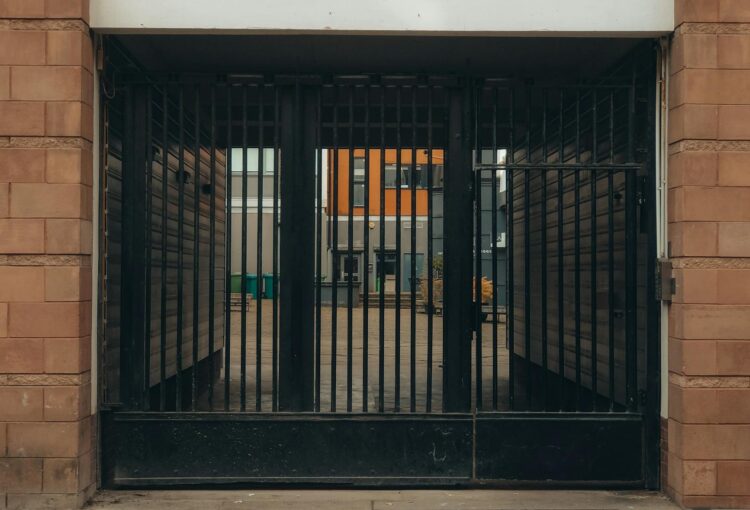
Implement Strong Security Measures
When it comes to AWS cloud management, implementing robust security measures is paramount. By following these best practices, you can significantly enhance your cloud environment’s security posture.
Set up IAM for granular access control
Identity and Access Management (IAM) is a powerful tool for controlling access to your AWS resources. Implement the principle of least privilege by granting users only the permissions they need to perform their tasks. Create custom IAM policies and roles to achieve fine-grained access control.
| IAM Best Practices | Description |
| Use IAM roles | Assign roles to EC2 instances and applications instead of using access keys |
| Rotate credentials | Regularly update access keys and passwords |
| Enable IAM access advisor | Monitor and remove unused permissions |
Enable multi-factor authentication
Multi-factor authentication (MFA) adds an extra layer of security to your AWS accounts. Require MFA for all users, especially those with elevated privileges.
- Set up virtual MFA devices
- Use hardware MFA tokens for critical accounts
- Enforce MFA deletion for S3 buckets
Encrypt data at rest and in transit
Protecting your data is crucial in cloud environments. Implement encryption for data at rest and in transit to safeguard sensitive information.
Data at rest encryption:
- Use AWS Key Management Service (KMS) for managing encryption keys
- Enable default encryption for S3 buckets
- Utilize EBS volume encryption for EC2 instances
Data in transit encryption:
- Use SSL/TLS for all communications
- Implement VPN for secure connections to your VPC
- Enable API Gateway SSL certificates
Regularly audit and monitor security logs
Continuous monitoring is essential for maintaining a secure AWS environment. Set up logging and auditing mechanisms to detect and respond to security events promptly.
- Enable AWS CloudTrail for API activity logging
- Use Amazon GuardDuty for threat detection
- Implement AWS Config for resource inventory and compliance monitoring
By implementing these strong security measures, you’ll create a solid foundation for your AWS cloud management strategy. Next, we’ll explore how to optimize cost management to ensure you’re getting the most value from your AWS investments.

Optimize Cost Management
Now that we’ve covered security measures, let’s focus on optimizing your AWS costs. Effective cost management is crucial for maximizing the value of your cloud investment.
A. Use AWS Cost Explorer for insights
AWS Cost Explorer provides powerful visualization tools to help you understand and analyze your cloud spending. By leveraging its features, you can:
- Identify cost trends
- Detect anomalies in spending
- Forecast future costs
B. Implement automated cost allocation tags
Tagging resources is essential for granular cost tracking. Implement a consistent tagging strategy to:
- Categorize resources by project, department, or environment
- Automate tag creation using AWS Tag Editor
- Generate detailed cost reports based on tags
C. Leverage reserved instances and savings plans
Significant cost savings can be achieved through:
| Offering | Benefits | Best for |
| Reserved Instances | Up to 72% savings | Predictable workloads |
| Savings Plans | Flexibility across services | Variable usage patterns |
D. Right-size resources based on usage patterns
Continuously monitor and adjust your resource allocations:
- Analyze usage metrics using CloudWatch
- Identify underutilized resources
- Downsize or terminate unnecessary instances
- Consider using auto-scaling groups for dynamic workloads
E. Set up billing alarms and budgets
Proactively manage costs by:
- Creating CloudWatch alarms for spending thresholds
- Setting up AWS Budgets to track and forecast expenses
- Configuring notifications for potential cost overruns
By implementing these cost optimization strategies, you’ll ensure that your AWS infrastructure remains cost-effective while meeting your performance requirements. Next, we’ll explore how to enhance the performance and scalability of your AWS environment.
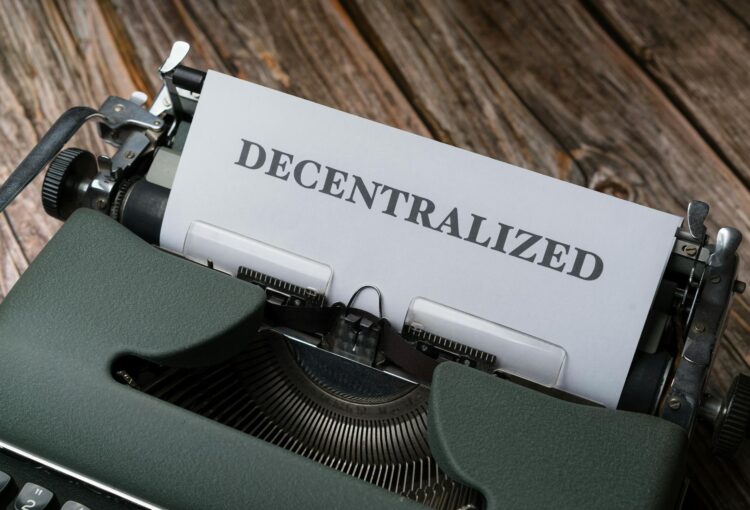
Enhance Performance and Scalability
Now that we’ve covered cost optimization, let’s explore how to enhance the performance and scalability of your AWS infrastructure.
A. Utilize auto-scaling groups
Auto-scaling groups are essential for maintaining optimal performance and cost-efficiency. They automatically adjust the number of EC2 instances based on demand, ensuring your application can handle traffic spikes without overprovisioning resources.
B. Implement load balancing
Load balancing distributes incoming traffic across multiple instances, improving both performance and availability. AWS offers various load balancing options:
- Application Load Balancer (ALB)
- Network Load Balancer (NLB)
- Classic Load Balancer (CLB)
Choose the most appropriate option based on your application’s needs.
C. Use caching services like Amazon ElastiCache
Caching can significantly improve application performance by reducing database load and latency. Amazon ElastiCache supports popular caching engines:
| Engine | Use Case |
| Redis | Complex data structures, real-time analytics |
| Memcached | Simple object caching, session storage |
D. Optimize database performance with Amazon RDS
To enhance database performance:
- Choose the right instance type
- Implement read replicas for read-heavy workloads
- Use Multi-AZ deployments for high availability
- Optimize queries and indexes
By implementing these strategies, you’ll create a highly performant and scalable AWS infrastructure. Next, we’ll explore how to streamline operations through automation.

Streamline Operations with Automation
Automating your AWS infrastructure can significantly improve efficiency, reduce human error, and allow your team to focus on more strategic tasks. Let’s explore some key automation practices for effective AWS cloud management.
A. Leverage AWS CloudFormation for Infrastructure as Code
AWS CloudFormation enables you to define and manage your infrastructure using code, bringing numerous benefits:
- Consistency: Ensure all environments are identical and reproducible
- Version Control: Track changes and roll back if needed
- Scalability: Easily replicate infrastructure across regions or accounts
| Feature | Benefit |
| Templates | Reusable infrastructure blueprints |
| Change Sets | Preview changes before applying |
| Nested Stacks | Modular and maintainable architecture |
B. Implement CI/CD Pipelines
Continuous Integration and Continuous Deployment (CI/CD) pipelines automate the software delivery process:
- Automatically build and test code changes
- Deploy applications to various environments
- Ensure rapid and reliable updates
Consider using AWS CodePipeline in conjunction with CodeBuild and CodeDeploy for a fully managed CI/CD solution.
C. Use AWS Systems Manager for Patch Management
Keeping your systems up-to-date is crucial for security and performance. AWS Systems Manager simplifies patch management:
- Automate patching across your fleet
- Schedule maintenance windows
- Generate compliance reports
D. Automate Backups and Disaster Recovery
Protect your data and ensure business continuity with automated backup and disaster recovery processes:
- Use AWS Backup to centralize and automate backups across services
- Implement AWS CloudFormation templates for disaster recovery
- Regularly test your recovery procedures
By implementing these automation practices, you’ll streamline your AWS operations, reduce manual interventions, and improve overall reliability. In the next section, we’ll explore how to effectively monitor and optimize your resource utilization to further enhance your AWS cloud management.

Monitor and Optimize Resource Utilization
Now that we’ve discussed automation, let’s focus on monitoring and optimizing resource utilization in AWS, which is crucial for maintaining efficient cloud operations.
Set up Amazon CloudWatch dashboards
Amazon CloudWatch dashboards provide a centralized view of your AWS resources and applications. Create custom dashboards to:
- Visualize key metrics across services
- Monitor resource performance in real-time
- Identify trends and potential issues
Configure custom metrics and alarms
Enhance your monitoring capabilities by:
- Defining custom metrics for specific business needs
- Setting up alarms for proactive notifications
- Automating responses to critical events
Use AWS Trusted Advisor for optimization recommendations
AWS Trusted Advisor offers valuable insights to optimize your AWS environment:
| Category | Benefits |
| Cost Optimization | Identify underutilized resources and potential savings |
| Performance | Improve application speed and responsiveness |
| Security | Detect vulnerabilities and strengthen your security posture |
| Fault Tolerance | Enhance reliability and resilience of your systems |
Implement resource tagging for better organization
Effective tagging strategies help you:
- Categorize resources by project, department, or environment
- Track costs more accurately
- Automate resource management tasks
- Enforce compliance policies
By implementing these monitoring and optimization practices, you’ll gain deeper insights into your AWS environment, enabling you to make data-driven decisions and continuously improve your cloud infrastructure.

Ensure Compliance and Governance
As we delve into the critical aspect of compliance and governance in AWS cloud management, it’s essential to understand the tools and practices that can help organizations maintain regulatory compliance and enforce internal policies effectively.
Implement AWS Config for Configuration Management
AWS Config is a powerful service that enables you to assess, audit, and evaluate the configurations of your AWS resources. It provides a detailed view of the configuration of AWS resources in your account, including how they are related to one another and how they were configured in the past.
Key benefits of AWS Config:
- Continuous monitoring and assessment of your AWS resource configurations
- Automated evaluation of recorded configurations against desired configurations
- Simplified compliance auditing and security analysis
Use AWS Organizations for Multi-Account Management
AWS Organizations offers a centralized approach to managing multiple AWS accounts within your organization. This service allows you to create groups of accounts, apply policies to those groups, and simplify billing processes.
| Feature | Benefit |
| Centralized Management | Easily manage policies across multiple accounts |
| Consolidated Billing | Simplify billing and reduce costs |
| Hierarchical Organization | Group accounts based on function, project, or department |
Leverage AWS Control Tower for Governance at Scale
AWS Control Tower provides a way to set up and govern a secure, compliant, multi-account AWS environment. It automates the setup of your landing zone using AWS best practices, and provides ongoing governance using guardrails.
Benefits of AWS Control Tower:
- Automated account provisioning
- Centralized logging and auditing
- Preconfigured compliance guardrails
Regularly Conduct Compliance Audits
Conducting regular compliance audits is crucial for maintaining a secure and compliant AWS environment. These audits help identify potential vulnerabilities, ensure adherence to industry standards, and validate that your governance policies are effectively implemented.
Steps for effective compliance audits:
- Define audit scope and objectives
- Collect and analyze relevant data
- Identify non-compliant resources or configurations
- Implement corrective actions
- Document findings and improvements
By implementing these best practices for compliance and governance, organizations can maintain a secure, compliant, and well-managed AWS environment. This approach not only helps in meeting regulatory requirements but also enhances overall operational efficiency and risk management.

Managing AWS cloud infrastructure effectively is crucial for businesses to maximize their cloud investment and ensure smooth operations. By implementing strong security measures, optimizing costs, enhancing performance, and streamlining operations through automation, organizations can create a robust and efficient cloud environment. Regular monitoring and optimization of resource utilization, coupled with a focus on compliance and governance, further contribute to a well-managed AWS infrastructure.
As you embark on your AWS cloud management journey, remember that it’s an ongoing process of improvement and adaptation. Stay informed about the latest AWS features and best practices, and continuously refine your approach to cloud management. By following these best practices, you’ll be well-equipped to harness the full potential of AWS, drive innovation, and achieve your business objectives in the cloud.
