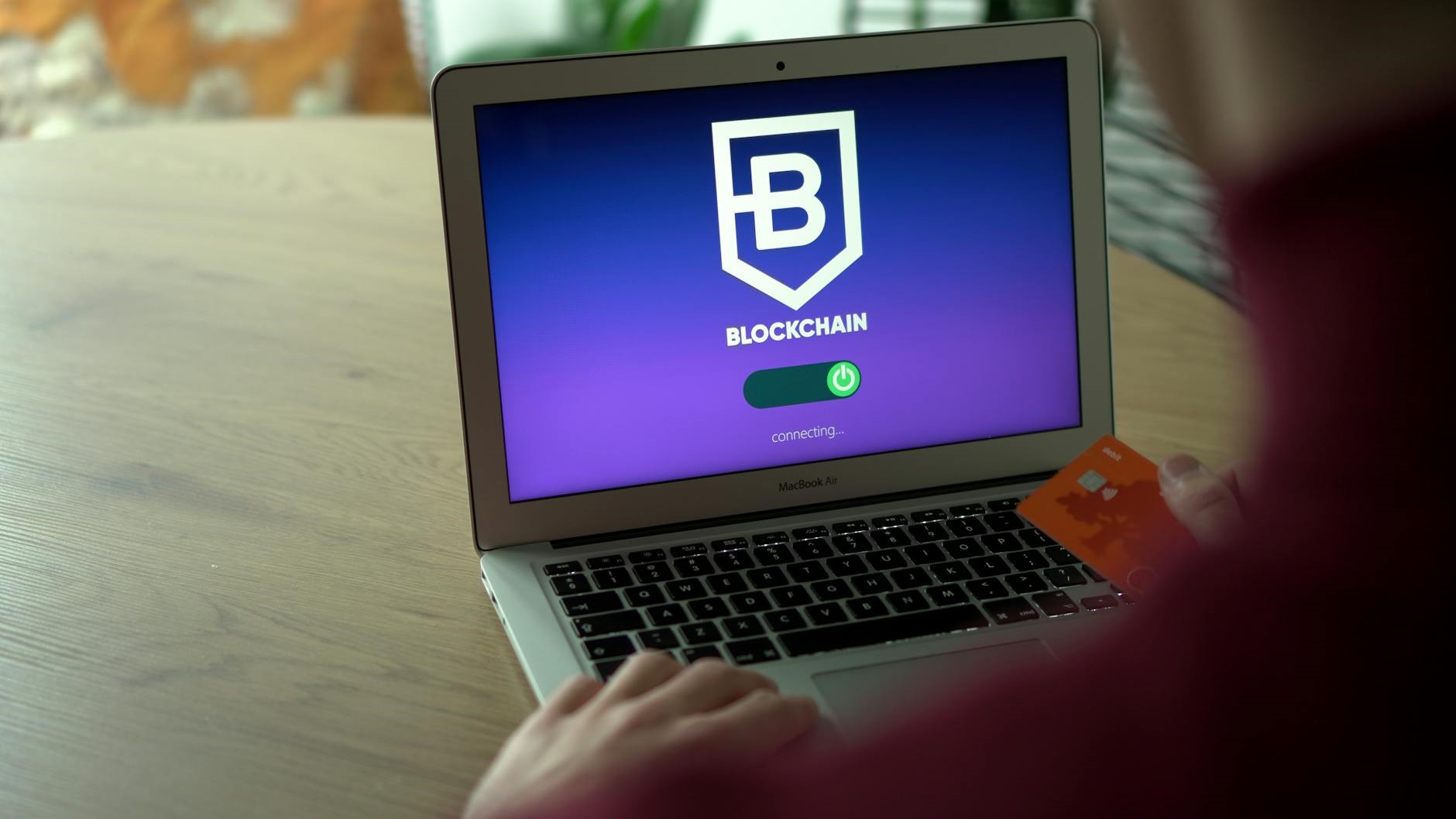
Securing PostgreSQL: Essential Tips to Protect Your Database
Are you losing sleep over the security of your PostgreSQL database? 😓 In today’s digital landscape, where data breaches make headlines almost daily, protecting your valuable information is more critical than ever. PostgreSQL, while robust and feature-rich, isn’t immune to security threats.
But fear not! 🛡️ Whether you’re a seasoned database administrator or just starting with PostgreSQL, this guide will equip you with the essential knowledge and practical strategies to fortify your database against potential attacks. From implementing rock-solid authentication methods to mastering user access management, we’ll cover everything you need to know to keep your PostgreSQL installation secure.
Ready to transform your database into an impenetrable fortress? Let’s dive into the world of PostgreSQL security, exploring seven key areas that will help you safeguard your data and maintain peace of mind. 🚀
Understanding PostgreSQL Security Basics

A. Importance of database security
Database security is crucial for protecting sensitive information and maintaining the integrity of your data. For PostgreSQL, a robust security strategy is essential to safeguard against unauthorized access, data breaches, and potential financial losses.
B. PostgreSQL’s built-in security features
PostgreSQL offers a range of built-in security features that provide a solid foundation for protecting your database:
- Authentication methods: PostgreSQL supports various authentication methods, including:
- Password-based
- LDAP
- Kerberos
- Certificate-based
- Access control: Fine-grained access control allows administrators to manage user privileges effectively.
| Feature | Description |
| Roles | Define user accounts and group permissions |
| Row-level security | Control access to individual rows in tables |
| Column-level permissions | Restrict access to specific columns |
C. Common security vulnerabilities
Despite PostgreSQL’s robust security features, several common vulnerabilities can compromise your database:
- Weak passwords
- Unencrypted connections
- Misconfigured access controls
- SQL injection attacks
- Outdated software versions
To mitigate these risks, it’s crucial to implement strong authentication methods, encrypt data in transit and at rest, and regularly update your PostgreSQL installation. In the next section, we’ll explore implementing strong authentication methods to further enhance your database security.
Implementing Strong Authentication Methods

Now that we’ve covered the basics of PostgreSQL security, let’s dive into implementing strong authentication methods to fortify your database against unauthorized access.
Password Policies and Best Practices
Enforcing robust password policies is crucial for maintaining database security. Consider implementing the following best practices:
- Minimum password length of 12 characters
- Combination of uppercase, lowercase, numbers, and special characters
- Regular password rotation (e.g., every 90 days)
- Prohibiting reuse of recent passwords
| Policy | Recommendation |
| Length | 12+ characters |
| Complexity | Mixed case, numbers, symbols |
| Rotation | Every 90 days |
| History | No reuse of last 5 passwords |
Setting up Client Authentication
PostgreSQL offers various client authentication methods. The pg_hba.conf file controls client authentication, allowing you to specify different methods for different connection types:
- Password authentication (md5 or scram-sha-256)
- Peer authentication for local connections
- LDAP authentication for enterprise environments
- GSSAPI for Kerberos authentication
Utilizing SSL/TLS for Secure Connections
Implement SSL/TLS encryption to protect data in transit:
- Generate SSL certificates
- Configure postgresql.conf for SSL
- Update pg_hba.conf to require SSL connections
- Verify SSL connection using psql
Implementing Two-Factor Authentication
Enhance security with two-factor authentication:
- Use PAM modules for integrating 2FA
- Implement time-based one-time passwords (TOTP)
- Consider hardware tokens for high-security environments
By implementing these strong authentication methods, you significantly reduce the risk of unauthorized access to your PostgreSQL database.
Managing User Access and Privileges

Now that we’ve covered authentication methods, let’s dive into managing user access and privileges in PostgreSQL. Proper access control is crucial for maintaining a secure database environment.
Creating and Managing User Roles
PostgreSQL uses roles to manage database access. Roles can represent individual users or groups of users. Here’s a quick guide to creating and managing roles:
- Create a new role: CREATE ROLE username WITH LOGIN PASSWORD ‘password’;
- Grant privileges: GRANT SELECT, INSERT ON table_name TO username;
- Revoke privileges: REVOKE INSERT ON table_name FROM username;
Implementing the Principle of Least Privilege
The principle of least privilege (PoLP) is a fundamental security concept. In PostgreSQL, this means:
- Granting only necessary permissions
- Regularly reviewing and adjusting privileges
- Using role hierarchies for better management
| Role Type | Typical Privileges |
| Read-only | SELECT |
| Data Entry | SELECT, INSERT |
| Manager | SELECT, INSERT, UPDATE |
| Admin | All privileges |
Using Row-Level Security
Row-Level Security (RLS) allows fine-grained access control at the row level. To implement RLS:
- Enable RLS on the table: ALTER TABLE table_name ENABLE ROW LEVEL SECURITY;
- Create policies: CREATE POLICY policy_name ON table_name FOR SELECT USING (condition);
Auditing User Activities
Monitoring user activities is essential for security. PostgreSQL offers several auditing options:
- Use the pg_audit extension for comprehensive auditing
- Enable statement logging in postgresql.conf
- Implement triggers for custom audit trails
Next, we’ll explore how to secure the database server itself, building upon these access control measures.
Securing the Database Server

Now that we’ve covered authentication and user privileges, let’s focus on securing the PostgreSQL database server itself. This crucial step ensures that your database remains protected from external threats.
A. Configuring firewall rules
Implementing robust firewall rules is essential for safeguarding your PostgreSQL server. Here’s a table outlining key firewall configurations:
| Rule | Description |
| Allow port 5432 | Permit incoming connections to PostgreSQL’s default port |
| Restrict IP ranges | Limit access to specific IP addresses or subnets |
| Block unnecessary ports | Close all ports not required for database operations |
B. Limiting network access
To further enhance security:
- Use SSH tunneling for remote connections
- Implement a VPN for secure access from external networks
- Disable public-facing database access whenever possible
C. Keeping PostgreSQL up-to-date
Regular updates are crucial for maintaining security. Follow these steps:
- Subscribe to PostgreSQL security announcements
- Test updates in a staging environment
- Apply patches promptly after thorough testing
- Automate the update process where feasible
D. Securing the host operating system
A secure database server relies on a protected underlying OS. Key measures include:
- Applying OS security patches regularly
- Implementing strong user authentication
- Disabling unnecessary services and daemons
- Employing intrusion detection systems (IDS)
By implementing these server-side security measures, you significantly reduce the risk of unauthorized access and potential data breaches. Next, we’ll explore encryption and data protection techniques to further fortify your PostgreSQL database.
Encryption and Data Protection

Now that we’ve covered securing the database server, let’s delve into encryption and data protection strategies for PostgreSQL. These measures are crucial for safeguarding sensitive information from unauthorized access and potential breaches.
A. Encrypting data at rest
Encrypting data at rest is essential for protecting stored information. PostgreSQL offers built-in encryption options, such as:
- File system-level encryption
- Tablespace encryption
- pg_crypto extension for column-level encryption
| Encryption Method | Pros | Cons |
| File system-level | Easy to implement | Limited granularity |
| Tablespace | Fine-grained control | Performance overhead |
| pg_crypto | Column-level security | Requires application changes |
B. Implementing column-level encryption
For sensitive data requiring extra protection, column-level encryption is ideal. The pg_crypto extension provides functions for encrypting individual columns:
- Install the pg_crypto extension
- Use encryption functions like pgp_sym_encrypt() for specific columns
- Implement decryption logic in your application
C. Protecting sensitive data in transit
To secure data in transit:
- Enable SSL/TLS connections
- Configure strong cipher suites
- Use certificate-based authentication
D. Managing encryption keys
Proper key management is crucial for maintaining the security of encrypted data:
- Implement key rotation policies
- Use a dedicated key management system
- Securely store and backup encryption keys
By implementing these encryption and data protection measures, you’ll significantly enhance the security of your PostgreSQL database.
Monitoring and Auditing

Now that we’ve covered encryption and data protection, let’s dive into the critical aspects of monitoring and auditing your PostgreSQL database. These practices are essential for maintaining a secure environment and detecting potential threats.
Setting up logging and log analysis
Effective logging is the foundation of a robust monitoring strategy. PostgreSQL offers various logging options:
- Error logging: Captures system errors and warnings
- Statement logging: Records SQL statements executed
- Connection logging: Tracks user connections and disconnections
To set up logging:
- Configure log_destination in postgresql.conf
- Adjust log_statement to capture desired SQL statements
- Enable log_connections and log_disconnections
| Log Type | Purpose | Configuration |
| Error | System issues | log_min_messages = warning |
| Statement | SQL queries | log_statement = ‘all’ |
| Connection | User activity | log_connections = on |
Implementing real-time monitoring
Real-time monitoring allows you to detect and respond to security incidents promptly. Consider using:
- pg_stat_activity: View current database sessions
- Third-party tools: Integrate with monitoring platforms like Nagios or Zabbix
- Custom scripts: Develop tailored monitoring solutions
Conducting regular security audits
Regular audits help identify vulnerabilities and ensure compliance. Key audit areas include:
- User access and privileges
- Database configuration
- Network security
- Encryption implementation
Using automated security tools
Leverage automated tools to enhance your security posture:
- Vulnerability scanners: Identify potential weaknesses
- Intrusion detection systems (IDS): Detect suspicious activities
- Security information and event management (SIEM): Centralize log analysis
Next, we’ll explore backup and recovery strategies to safeguard your PostgreSQL data.
Backup and Recovery Strategies

Now that we’ve covered various aspects of PostgreSQL security, let’s focus on the critical task of safeguarding your data through effective backup and recovery strategies.
Implementing secure backup procedures
Secure backup procedures are essential for protecting your PostgreSQL data. Here are some best practices:
- Use pg_dump for logical backups and pg_basebackup for physical backups
- Implement automated, scheduled backups
- Verify backup integrity regularly
Encrypting backups
Encryption adds an extra layer of security to your PostgreSQL backups:
| Encryption Method | Pros | Cons |
| File-level encryption | Easy to implement | Slower performance |
| Database-level encryption | Better performance | More complex setup |
| Hardware encryption | High security | Expensive |
Testing recovery processes
Regular testing of recovery processes ensures you can restore your data when needed:
- Schedule periodic recovery drills
- Document step-by-step recovery procedures
- Measure recovery time objectives (RTO) and recovery point objectives (RPO)
- Update processes based on test results
Establishing offsite backup storage
Offsite storage protects your backups from local disasters:
- Use cloud storage solutions like AWS S3 or Google Cloud Storage
- Implement geo-redundant storage for critical data
- Ensure offsite backups are also encrypted and securely transmitted
By implementing these backup and recovery strategies, you’ll significantly enhance your PostgreSQL data protection. Next, we’ll recap the key points covered in this guide to securing your PostgreSQL database.

Securing PostgreSQL is a critical task that requires a multifaceted approach. From understanding the fundamental security concepts to implementing robust authentication methods and managing user privileges, every step plays a vital role in protecting your database. Securing the server, employing encryption techniques, and establishing comprehensive monitoring and auditing processes further strengthen your PostgreSQL environment. Additionally, implementing reliable backup and recovery strategies ensures you’re prepared for any unforeseen events.
By following these best practices, you can significantly enhance the security of your PostgreSQL database, safeguarding your valuable data from potential threats. Remember, database security is an ongoing process that requires regular updates and vigilance. Stay informed about the latest security trends and vulnerabilities, and continually assess and improve your security measures to maintain a robust and secure PostgreSQL environment.
